Remaker AI Face Swap: Ever been curious about how you’d appear with a different face? Thanks to the progress in artificial intelligence (AI) and machine learning, apps like Remaker AI Face Swap have made it incredibly convenient to alter your appearance in both photos and videos. With just a few simple steps, you can easily overlay someone else’s facial features onto your own, whether it’s for entertainment or professional reasons.
Table of Contents
An Introduction to Remaker AI Face Swap
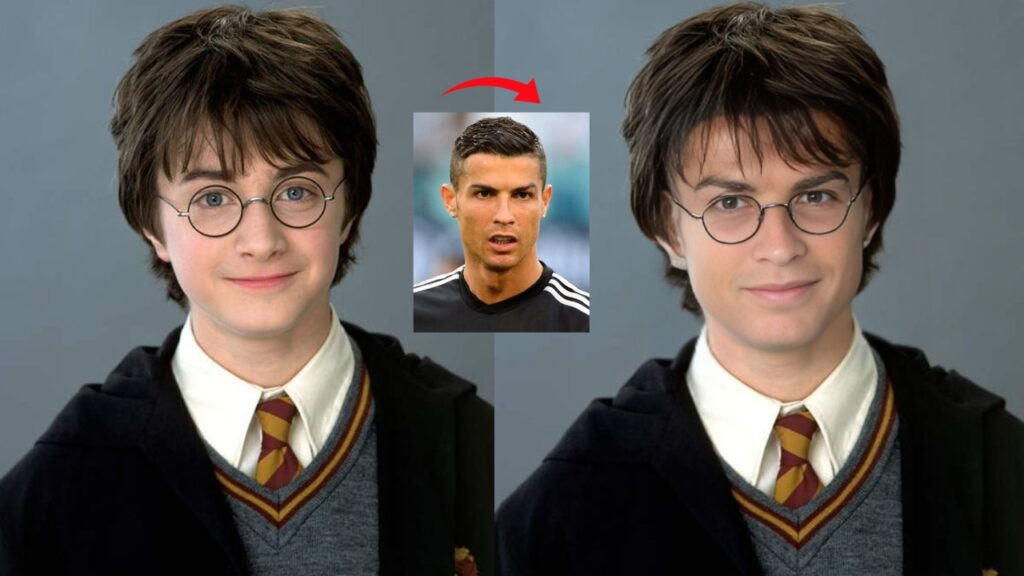
Remaker AI Face Swap is a web application that is designed to be user-friendly and utilises the power of artificial intelligence. You can effortlessly swap a face in an image or video with another face from a separate image. The app generates highly realistic outcomes by accurately capturing facial expressions, angles, lighting conditions, and other surrounding elements.
Here are some important features of Remaker AI Face Swap:
- User-friendly drag-and-drop interface
- Choose between uploading images/videos or using your webcam to add media.
- Face detection and tracking that happens automatically
- A diverse collection of facial expressions in the library
- State-of-the-art technology for reconstructing facial features
- Extensive options for customisation and editing
- Enhanced compatibility with various media formats, including images, GIFs, and MP4 videos
Remaker offers a wide range of capabilities that allow for creative editing of media in various industries such as advertising, entertainment, and fashion. However, the app is not limited to professionals. Remaker AI Face Swap can be enjoyed by anyone who wants to have fun transforming their selfies or group photos.
How to Use Remaker AI Face Swap Free?
Have you ever been curious about what you would look like with a different face? Ever wondered what your favourite celebrities would look like if they exchanged faces with each other? If you’re interested in these inquiries, then you’ll definitely appreciate Remaker AI Face Swap. It’s an exceptional tool for effortlessly swapping faces in images.
This article provides a comprehensive overview of Remaker AI Face Swap, including its functionality, features, and why it stands out as a top-notch tool for image face swapping.
What is Remaker AI Face Swap?
Remaker AI Face Swap is a convenient web-based tool that enables you to effortlessly swap faces in both images and videos. With just a few clicks, you can achieve this transformation without any hassle. Our system utilises cutting-edge artificial intelligence (AI) technology to carefully analyse and enhance the facial features in both your input and output files. It is capable of recognising and processing various types of faces, including those of humans, animals, cartoons, and even fictional characters.
It is capable of processing various types of images and videos, including selfies, group photos, movie scenes, and YouTube clips. Remaker AI Face Swap is the ultimate tool for face swapping images.
How to Use Remaker AI Face Swap Free?
Remaker AI Face Swap is an incredible web-based tool that utilises the power of artificial intelligence to seamlessly swap faces in photos. With just a few clicks, you can easily create face swaps that are funny, realistic, or artistic.These are the fundamental steps to utilise Remaker AI Face Swap.
- Visit the website of Remaker AI Face Swap. Next, choose “Face swap now” from the menu.
- To replace a face, simply upload the original image along with the desired face. Additionally, you have the option to select from the available presets or conduct an online search for images.
- Select the desired face to replace in the image. You have the option to choose from the identified faces in the original image or upload a different image that showcases the alternative face. Additionally, you have the option to select from the available presets or conduct an online search to find different faces.
- Take a look at the face-swapped image and make any necessary adjustments to ensure accuracy. Feel free to adjust the sliders to modify the swap intensity and smoothness. Additionally, utilise the eraser tool to eliminate any undesired sections of the face.
- Keep or distribute the face-swapped image. You have the option to download the image onto your device or easily share it on various social media platforms.
Step-by-Step Guide to Swap Your Face
Modifying your appearance using Remaker AI is straightforward and can be done in a matter of minutes once you become familiar with the interface. Here is a detailed guide that will take you through each step:
1. Upload Your Image

Visit Remaker’s website and click on “Face Swap Now” to open the editor. You have the option to upload various types of images, such as selfies, group photos, or any image that includes the face you wish to transform. To achieve optimal results, it is important to have sufficient lighting and a clear, frontal view of the face in the image.
Another option is to grant Remaker permission to use your webcam, enabling it to capture live video and seamlessly swap faces in real-time.
2. Choose a Face to Swap
Once the image is uploaded, Remaker will promptly identify and recognise all the faces present. To swap faces, just click on the desired face. Your selection will be highlighted with a purple outline.

Now, you have two choices for selecting a new face:
- Upload target image: Do you have another photo that you would like to transfer? Go ahead and upload the file, then choose the specific face you want to target.
- Pick from library: Browse through Remaker’s organised collection of facial images showcasing a wide range of expressions. Choose the one that appeals to you.
3. Adjust Face Positioning
When you have the target face selected, utilise the circular positioning tool to accurately align and scale the new face. Adjust the circles on the outline to align with the original face’s dimensions and placement.
Ensure that you accurately align important facial features such as eyes, nose, mouth, and so on. Ensuring a natural appearance is important during this step. Utilise the zoom tool to make precise adjustments.
4. Refine Your Swapped Face
Take a look at the “After” preview on the right to view your swapped creation. Utilise Remaker’s convenient editing tools to make any necessary refinements.
- Adjust the intensity of the face blending to make it stronger or weaker.
- Enhance the smoothness by reducing any visible artefacts or roughness in the swapped area.
- Eraser: Eliminate any undesired elements such as hair, ears, or blemishes in the background.
- Use the comparison slider to easily switch between before and after views.
5. Export Your Creation
Once you are happy with the face swap results, simply click on the download icon to save your one-of-a-kind “new face” image to your device. In addition, you have the option to easily share it on popular social media platforms such as Facebook and Twitter.
Remaker allows you to export the final clip in MP4 format, with a maximum duration of 20 seconds, for video face swaps.
That’s the complete process of morphing faces using Remaker AI! Using this incredible tool, facial transformations can be done swiftly, effortlessly, and with astonishingly lifelike results.
Creative Uses for Face Swapping
Swapping faces with Remaker AI offers a wide range of possibilities in various fields:
- Advertising: Models’ faces can be substituted to match target demographics without expensive reshoots.
- Entertainment: Movie studios have the ability to “de-age” actors or envision celebrities in fictional roles, adding more detail without compromising the actual data.
- Social media: On social media, influencers often utilise face swaps to explore different beauty filters or create comedic effects in their videos.
- Enhancing personal privacy: Users have the option to protect their identity by anonymizing their faces when sharing photos with the public.
- Portfolios: Individuals pursuing a career in modelling or acting have the opportunity to showcase their versatility by utilising digital “masks” that allow them to embody different appearances.
For your next group selfie or when you require attention-grabbing media for a project, Remaker AI offers face swapping capabilities that can elevate your images! By employing effective techniques, you have the ability to create flawless face substitutions that are brimming with endless creative potential.
Benefits of using Remaker AI Swap Face
- Using this tool won’t cost you anything. There is no cost associated with using Remaker AI Face Swap. Feel free to swap faces to your heart’s content, with no limitations or restrictions.
- The application operates through a web interface. No downloads or installations are required to use Remaker AI Face Swap. It is accessible from any device, including computers, tablets, and smartphones.
- It is easy to use and navigate. Using Remaker AI Face Swap does not require any technical skills or prior experience. Simply upload your files, click a button, and experience the results.
- Remaker AI is highly adaptable and flexible. Remaker AI Face Swap can be utilised for a wide range of purposes, limited only by your imagination. It can be used for entertainment purposes, such as pranking friends, creating memes, producing Remaker AI Videos, and generating art. It can be used for any type of face, image, or video that you come across.
Features of Remaker AI
- Face Swap: Swapping faces in images is a highly precise and realistic process, making it perfect for various creative projects and entertainment purposes. There are preset options available for you to choose from, or you have the option to upload your own images.
- AI Image Generator: With the help of AI, you have the ability to transform text descriptions into visually captivating images or make alterations to existing images. Simply describe what you want to see in the image using natural language, and Remaker AI will generate it for you. Additionally, there are various options available for you to personalise your images, such as selecting different styles, themes, and colour schemes.
- Uncrop Image: To provide a more comprehensive view, you have the option to extend the background of the original image without compromising any existing data. Remaker AI enhances your photos by seamlessly filling in missing details, providing a more comprehensive and realistic representation.
- Background Removal: Easily remove backgrounds from photos with a single click, improving the quality of product images or portraits. In addition, you have the option to create personalised backgrounds for your images.
- Watermark and Object Removal: You have the ability to eliminate watermarks or any undesired elements from images while preserving the authenticity of the photograph. Additionally, AI can assist in replacing or restoring objects within images.
- AI Object Replacer: With the help of AI, you have the ability to edit and restore your images by removing or replacing objects. Remaker AI is a powerful tool that can enhance your images by removing imperfections, adding new elements like flowers, or altering the colour of objects.
- Image Upscaler: By utilising AI, you have the ability to improve the resolution and enhance the finer aspects of your images. Remaker AI enhances the resolution of your images while preserving their clarity and quality, ensuring they are suitable for printing or high-quality digital displays.
- AI Fashion Models: You have the ability to create AI fashion models that can effectively display clothing and accessories. It is possible to personalise the models’ appearance, pose, and clothing style.
Remaker AI Face Swap Alternative
There are numerous alternative tools that provide comparable or even superior features and functionalities. Here are a few excellent alternatives to Remaker AI:
- Deepswap is an incredible online tool that allows you to effortlessly swap faces in images, videos, and gifs with astonishing accuracy and realism. There is a diverse selection of media sources available for you to choose from, allowing you to easily create deepfakes with just a few simple clicks.
- Deepswapper is an incredible online tool that harnesses the power of advanced AI algorithms to effortlessly generate authentic and lifelike face swaps in both videos and photos. With our face-swapping feature, you have the freedom to exchange faces with a wide range of subjects, including celebrities and animals. Rest assured, you can easily download the results without any annoying watermarks or advertisements.
- Vidnoz AI is an incredible online tool that allows you to effortlessly swap faces in both photos and videos. Powered by advanced artificial intelligence technology, this tool provides you with the ability to transform your visuals in a seamless and hassle-free manner. In addition, you have the option to enhance your creations by incorporating filters, stickers, text, and music. Once you’re satisfied with your masterpiece, you can easily share it on various social media platforms.
- Introducing Faceswapper.ai, an innovative online platform that harnesses the power of AI to effortlessly transform your photos into captivating visual masterpieces. With a wide range of styles and filters to choose from, prepare to be amazed by the stunning results.
Conclusion
Remaker AI Face Swap simplifies the process of transforming selfies, photos, and videos. All you need to do is upload your images and select the desired face. The tool uses advanced deep learning algorithms to generate highly realistic face swaps in just a matter of minutes. With the additional customisation options, you can easily adjust the facial features and expressions to achieve a more realistic appearance.
Remaker offers professional face swap outcomes with a fast and user-friendly workflow, allowing you to sport a celebrity’s face or have fun experimenting with friends’ faces. Experience the excitement of transforming your appearance and revealing a fresh new look to amaze and captivate your social media followers!

